Ask us a question
If you can't find the answer you are looking for, please contact one of our experts to assist.
To download a PDF of your quote or send it via email to gain sign off simply:
1. Login to your Account.
2. From your account area click on ‘Quotes’ from the Account Links on the left.
3. A list of your current quotes will then be displayed. To view a specific quote click the ‘Reference’ or ‘Name’ of the quote to view it.
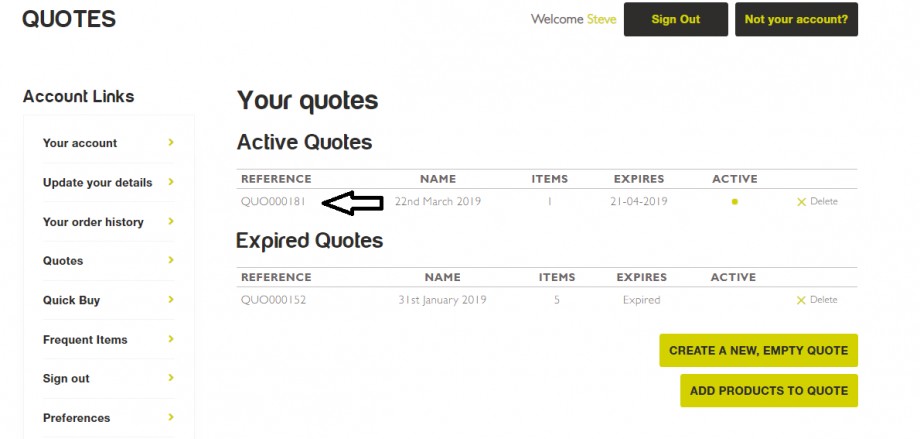
4. Once you have opened your chosen quote, scroll to the bottom. Here you will find a couple of handy options to either download a PDF of your quote by clicking the green ‘PDF’ button or to send it via email, simply enter your email address and select the ‘Send Quote’ button.
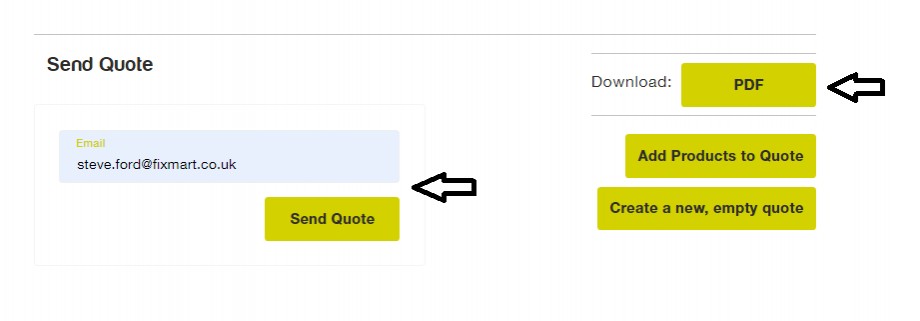
If you can't find the answer you are looking for, please contact one of our experts to assist.
