Ask us a question
If you can't find the answer you are looking for, please contact one of our experts to assist.
To convert a quote to an order simply:
1. Login to your Account.
2. From your account area click on ‘Quotes’ from the Account Links on the left.
3. A list of your current quotes will then be displayed. To view a specific quote click the ‘Reference’ or ‘Name’ of the quote to view it.
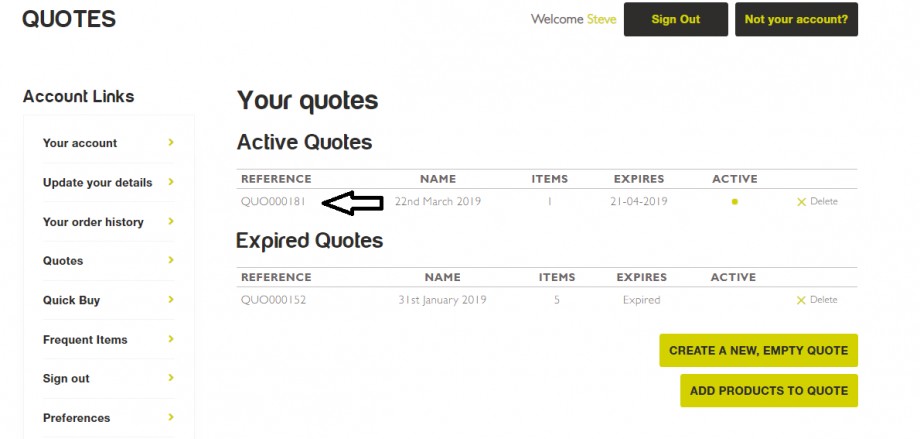
4. Review the products and quantities in your quote are as required then add the delivery address and method required.
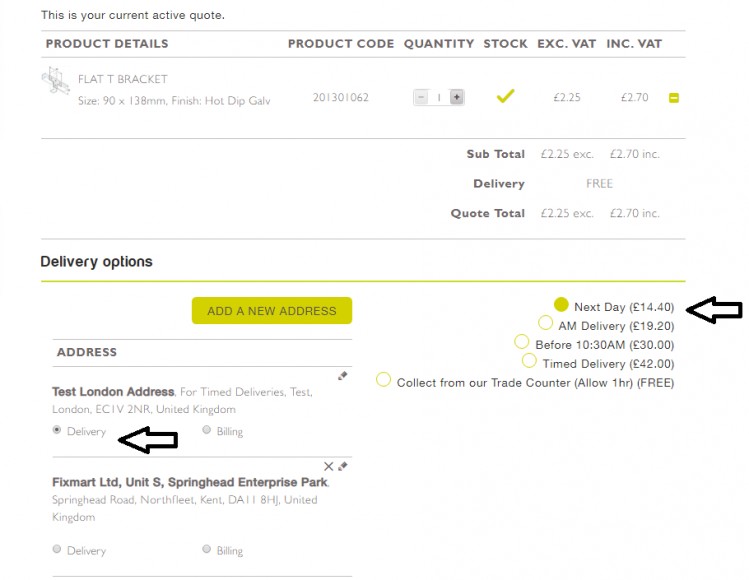
5. Then select a delivery date from the calendar and add in order details such as 'Ordered By', 'Delivery / Collection Contact' 'Contact Number' and 'Delivery Instructions' and then click the green 'Order this Quote' button.
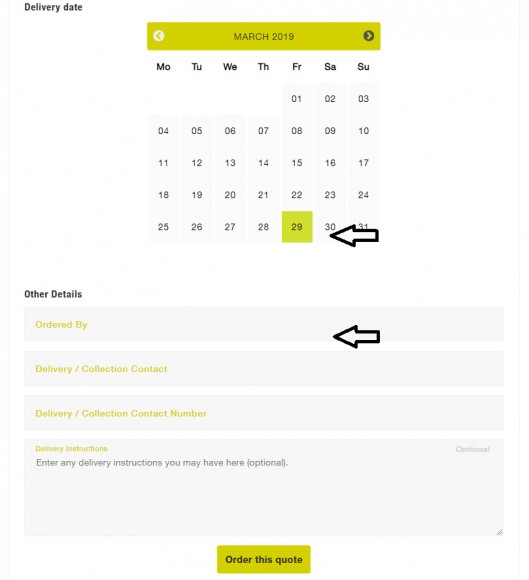
6. Then select the payment method to either ‘Charge to my Account’ or enter your card details and select ‘Process Payment’.
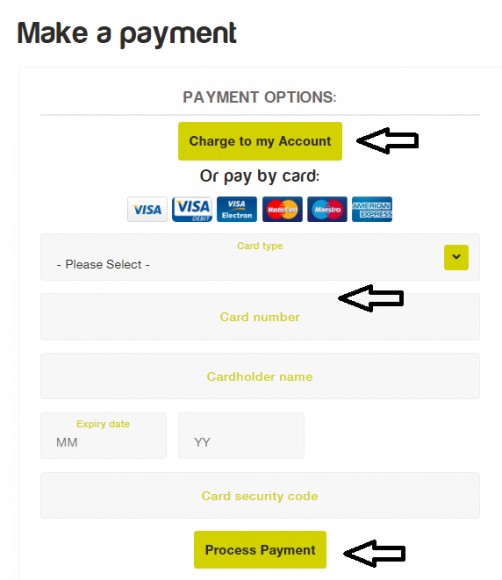
7. You will then be shown the details for your completed order and an email confirmation will be sent to you.
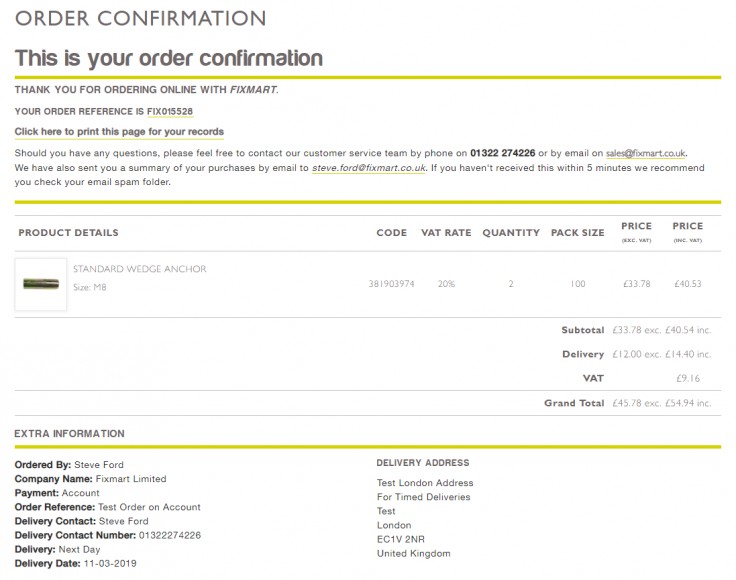
If you can't find the answer you are looking for, please contact one of our experts to assist.
