Ask us a question
If you can't find the answer you are looking for, please contact one of our experts to assist.
To refresh a quote that has expired simply:
1. Login to your Account.
2. From your account area click on ‘Quotes’ from the Account Links on the left.
3. Your Expired Quotes are listed under your Active Quotes (note the expiry date for your active quotes is provided in the ‘Expires’ column).
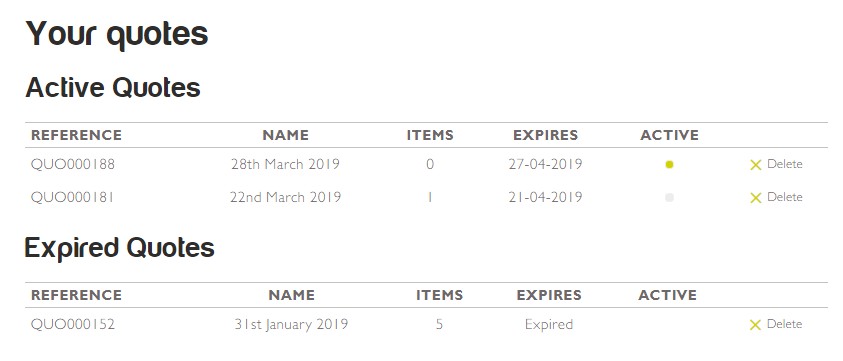
4. Select the expired quote that you wish to refresh by clicking the ‘Reference’ or ‘Name’ columns
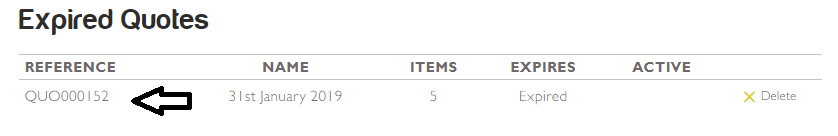
5. The quote will then open allowing you to make any changes required.
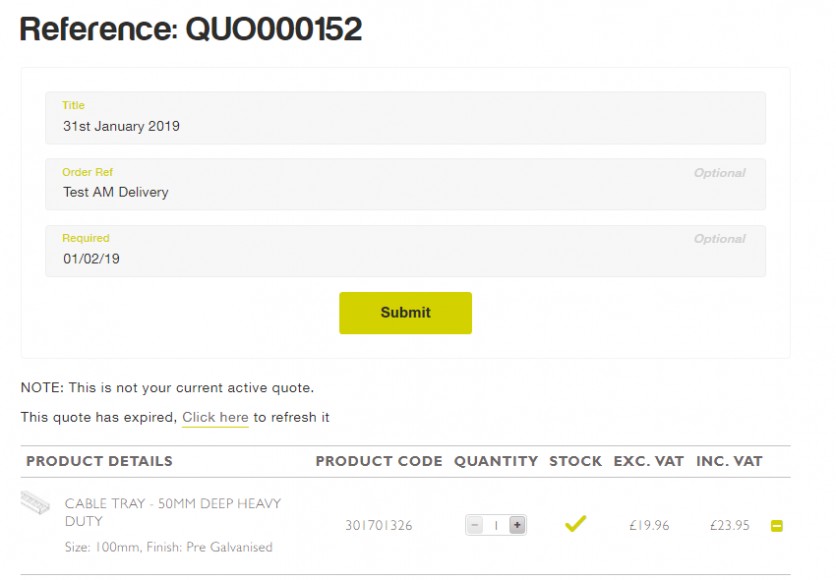
6. Once you have amended the quote as required scroll to the bottom of the quote and click the green ‘Refresh this quote’ button.
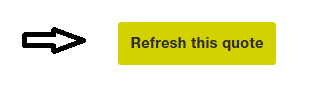
7. Your quote will then be refreshed and will appear in the list of Active Quotes, with the new expiry date displayed.
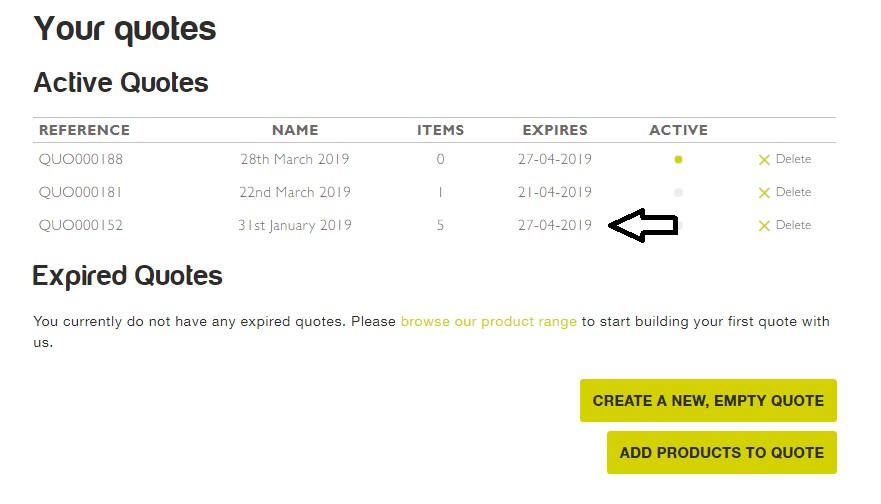
If you can't find the answer you are looking for, please contact one of our experts to assist.
