Ask us a question
If you can't find the answer you are looking for, please contact one of our experts to assist.
To view all the orders you have placed online you can visit 'Your Order History' tab under the Account Links.
1. Login to your Account.
2. From your account area click on ‘Your order history’ from the Account Links on the left and then select the green ‘View order’ button besides the order you wish to view.
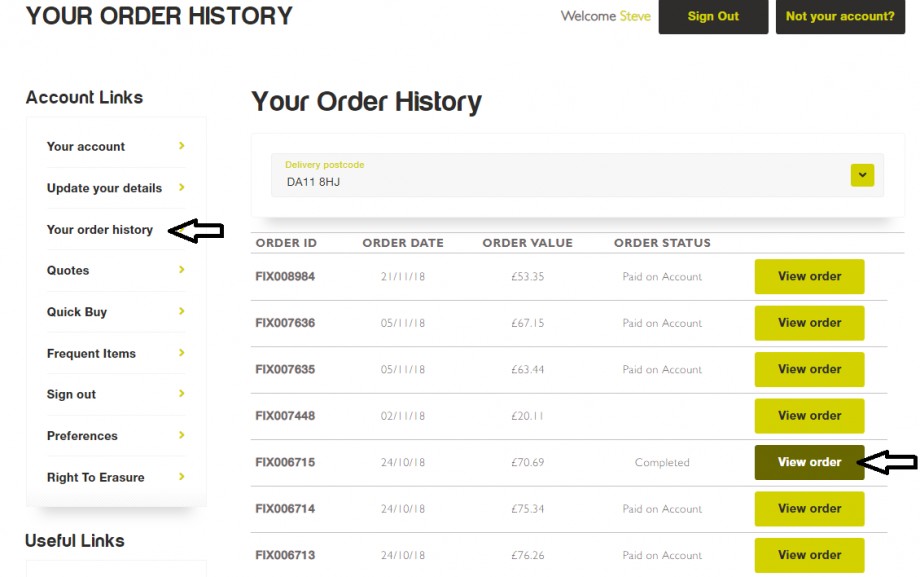
If you can't find the answer you are looking for, please contact one of our experts to assist.
