Ask us a question
If you can't find the answer you are looking for, please contact one of our experts to assist.
In order to change your password:
1. Login to your Account.
2. From your account area click on ‘Update your details’ from the Account Links.
3. Enter your new password in the ‘New password’ field.
4. Confirm your new password in the ‘Confirm password’ field.
5. Click the ‘Update’ button to confirm your change of password.
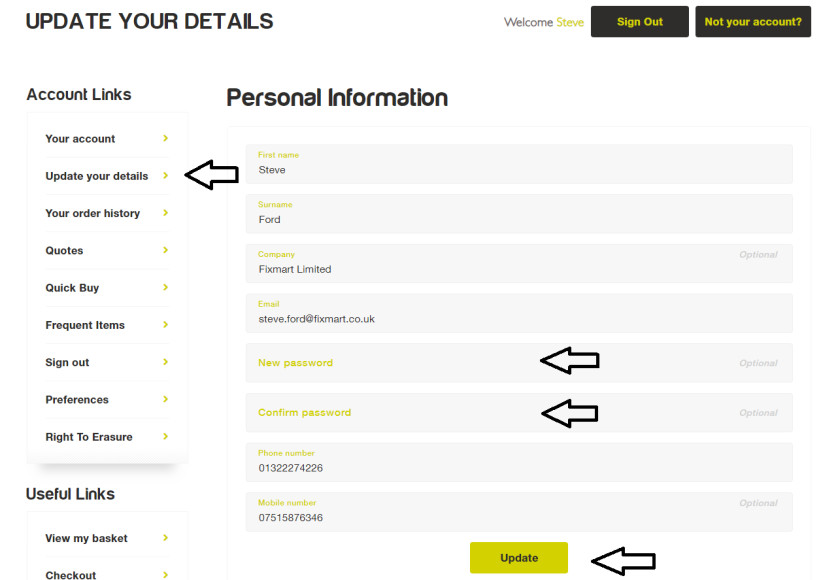
If you can't find the answer you are looking for, please contact one of our experts to assist.
