Ask us a question
If you can't find the answer you are looking for, please contact one of our experts to assist.
To delete a quote that you no longer need simply:
1. Login to your Account.
2. From your account area click on ‘Quotes’ from the Account Links on the left.
3. Then in the final column click ‘Delete’ next quote you wish to delete.
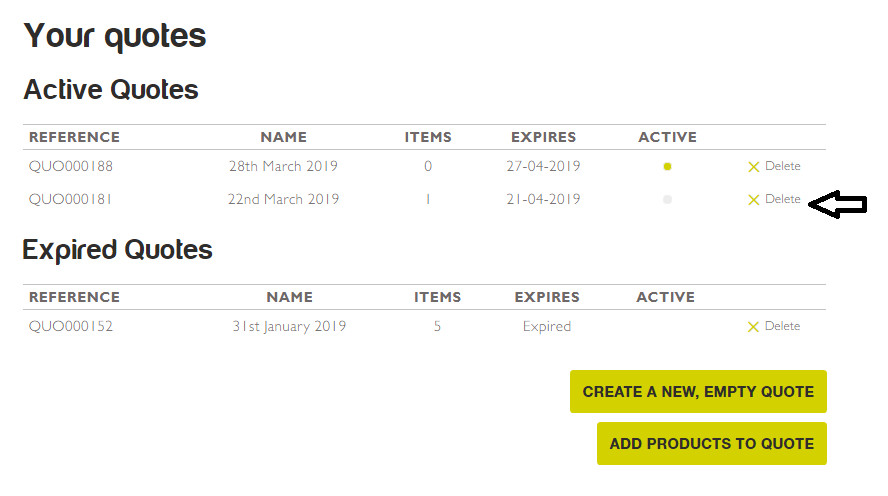
If you can't find the answer you are looking for, please contact one of our experts to assist.
